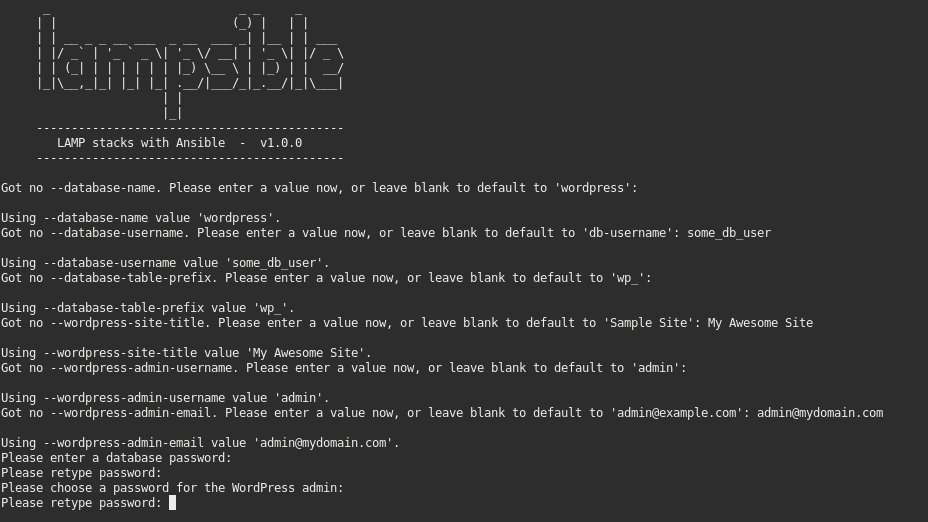Last night I astral projected for the second time in my life. I had some insomnia, so I decided to throw caution to the wind and use the opportunity to give it another try. It’s a bit scary, because you have to invite the sleep paralysis demon right into your bed by lying still on ON YOUR BACK and staying that way NO MATTER WHAT HAPPENS. I should rephrase that, it is absolutely terrifying. When the initial panic sets in, you have to, against your instinct, trust that feeling and allow it to take control. I don’t know if I woke my neighbors screaming like a madman, or if that was just in the dream state.
Anyway, once you get past the terror of paralysis, you realize that the more you relax, the more it feels like your soul is lifting up out of bed. I think I floated up to the ceiling until it became a bit too much, and I “fell” back into bed, again, with some shriek of terror, though that might have been imagined. It did not help the insomnia, because afterward, I wanted nothing more to do with that bed.
I think it’s better to do this in the daytime. The first time I did this, it was by accident during an afternoon nap a few years ago. That time, there were two “tries”. The first one, of course I woke up terrified. The second one, I was more relaxed, even more so than last night. Not only did I float up out of bed, but I flew out the window, during a beautiful day, flew through the town, enthralled by everything I saw, and finally settled down in a meadow, where I woke up “for real”, which means I woke up back in my bed, feeling very refreshed.
I know that “scientifically” this is just a lucid dream entered directly from the wakeful sleep paralysis state, but it is still absolute magic, though you have to get past the initial fright. I wonder if anyone else experiences this, or if I’m doing it right though, because I discovered this by accident.